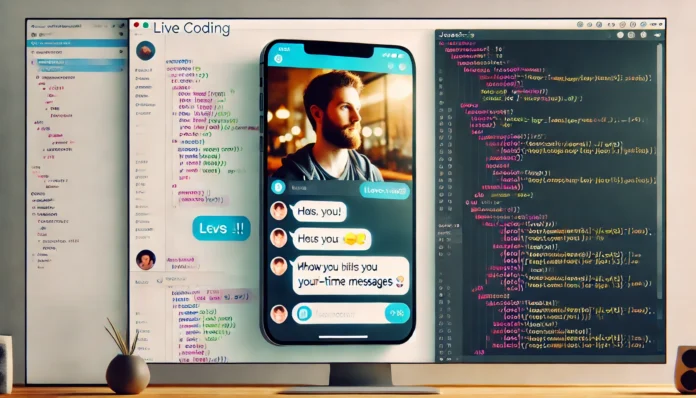Introduction
Real-time applications have revolutionized how users interact with digital platforms. From instant messaging to live updates, real-time functionality keeps users engaged by providing immediate feedback. One of the most powerful tools for building real-time apps is Socket.io, a JavaScript library that simplifies the process of adding real-time, bidirectional communication between clients and servers.
The Ultimate React Tutorial to Using React.js for Building Web Apps
In this step-by-step guide, we will show you how to build simple real-time apps using Socket.io. Whether you’re new to real-time development or looking to add real-time features to your existing apps, this guide will walk you through every step.
What is Socket.io?
Socket.io is a library that enables real-time, event-based communication between a client (usually a browser) and a server (Node.js). It builds on WebSockets, providing additional functionality like automatic reconnection, broadcasting, and rooms.
WebSockets vs. Socket.io
- WebSockets: A communication protocol that enables full-duplex communication between a client and server.
- Socket.io: Built on top of WebSockets, it provides a higher-level API that abstracts the complexities of WebSockets and provides additional features like automatic reconnections, cross-browser support, and the ability to fall back on polling if WebSockets are not available.
Why Use Socket.io?
- Ease of Use: Socket.io abstracts away the complexities of managing WebSocket connections.
- Cross-Browser Compatibility: It works across multiple browsers, even when native WebSocket support is missing.
- Built-in Reconnection and Polling: Handles network issues gracefully with automatic reconnection logic.
Setting Up Your Environment
Before building your first real-time app, make sure you have the following tools installed:
- Node.js and npm:
Download and install Node.js from nodejs.org, which also installs npm (Node Package Manager). - Install Socket.io:
Once Node.js is installed, create a new project folder and install Socket.io using npm:bashCopy codemkdir socket-io-app cd socket-io-app npm init -y npm install express socket.io - Basic Project Structure:
Inside your project folder, create the following files:server.js: This will be the backend Node.js server.index.html: The front end to interact with your server.
Building a Simple Real-Time App with Socket.io
Let’s create a simple real-time chat application using Socket.io.
Step 1: Create a Basic Server with Node.js
First, we’ll set up a basic Express server in server.js and integrate Socket.io.
const express = require('express');
const http = require('http');
const socketIo = require('socket.io');
// Create an Express app and HTTP server
const app = express();
const server = http.createServer(app);
// Initialize Socket.io on the server
const io = socketIo(server);
// Serve the HTML file
app.get('/', (req, res) => {
res.sendFile(__dirname + '/index.html');
});
// Handle client connections
io.on('connection', (socket) => {
console.log('A user connected');
// Listen for chat messages
socket.on('chat message', (msg) => {
io.emit('chat message', msg); // Broadcast message to all clients
});
// Handle user disconnection
socket.on('disconnect', () => {
console.log('A user disconnected');
});
});
// Start the server
server.listen(3000, () => {
console.log('Server is running on port 3000');
});
Step 2: Front-End Client Setup
In the index.html file, create a simple interface that allows users to send and receive messages.
<!DOCTYPE html>
<html lang="en">
<head>
<meta charset="UTF-8">
<meta name="viewport" content="width=device-width, initial-scale=1.0">
<title>Socket.io Chat</title>
</head>
<body>
<h1>Chat Room</h1>
<ul id="messages"></ul>
<form id="form" action="">
<input id="input" autocomplete="off" /><button>Send</button>
</form>
<script src="/socket.io/socket.io.js"></script>
<script>
var socket = io();
var form = document.getElementById('form');
var input = document.getElementById('input');
var messages = document.getElementById('messages');
// Send message when form is submitted
form.addEventListener('submit', function(e) {
e.preventDefault();
if (input.value) {
socket.emit('chat message', input.value);
input.value = '';
}
});
// Display new messages in the chat
socket.on('chat message', function(msg) {
var item = document.createElement('li');
item.textContent = msg;
messages.appendChild(item);
});
</script>
</body>
</html>
Step 3: Run the App
To run your chat app, simply execute:
node server.js
Visit http://localhost:3000 in your browser, you should see your real-time chat app in action. Open multiple tabs to test how messages broadcast to all users in real-time.
Handling Events with Socket.io
Socket.io allows you to handle custom events with ease. For example:
Custom Events
You can emit custom events from the server or the client. In this example, let’s emit a welcome message to each new user:
Server:
io.on('connection', (socket) => {
socket.emit('welcome', 'Welcome to the chat room!');
});
Client:
socket.on('welcome', function(msg) {
console.log(msg); // Logs "Welcome to the chat room!"
});
Private Messages
To send a message to a specific user, use socket.to(socketId).emit(...). You can get a user’s socketId when they connect.
io.to(socketId).emit('private message', 'Hello, this is a private message!');
Advanced Features of Socket.io
Socket.io supports many advanced features like rooms and namespaces.
Rooms: You can group users into rooms for private chats or separate event streams. For example:
socket.join('room1');
io.to('room1').emit('message', 'This is a message to room1');
Scaling Socket.io with Redis: For large-scale apps, use Redis to handle multiple servers and ensure all clients receive the same events.
Deploying Your Socket.io App
Once your app is ready, you can deploy it on platforms like Heroku, AWS, or DigitalOcean. Ensure your server is using HTTPS for secure communication.
heroku create
git push heroku master
heroku open
Best Practices for Building Real-Time Apps
- Optimize Performance: Real-time apps can be demanding. Monitor performance and reduce unnecessary data exchanges.
- Scale with Redis: Use Redis for load balancing and scaling across multiple servers.
- Secure Your App: Ensure your Socket.io server uses HTTPS and implements proper authentication to prevent unauthorized access.
Conclusion
Building real-time applications with Socket.io is a powerful way to engage users with instant updates and interactions. Whether it’s a chat application, live updates, or notifications, Socket.io makes real-time communication between client and server easy to implement. With this step-by-step guide, you now understand how to set up and build a real-time app using Socket.io. Keep experimenting and building more advanced features to fully utilise real-time communication.