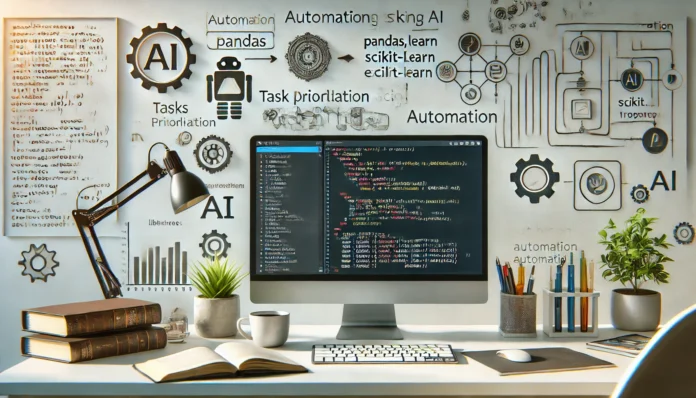Introduction
Automation is becoming an integral part of modern workflows, helping businesses and individuals streamline tasks and improve efficiency. By integrating AI with Python, you can automate not only repetitive tasks but also decision-making processes, allowing you to focus on more strategic work. Whether you’re dealing with data processing, task management, or email handling, AI can simplify complex workflows.
10 AI Tools You Should Be Using in 2024
In this article “Automate tasks with AI”, we’ll explore how you can use Python and AI to automate various parts of your workflow, with practical examples and code snippets to help you get started.
Why Use AI for Workflow Automation?
AI-driven workflow automation offers numerous benefits:
- Efficiency: It drastically reduces the time spent on repetitive, mundane tasks.
- Accuracy: AI can process large amounts of data without the manual errors that humans are prone to.
- Scalability: Automating workflows with AI makes it easier to scale processes as your tasks grow.
- Intelligence: Unlike traditional automation tools, AI can make intelligent decisions, such as prioritizing tasks or replying to emails based on context.
By leveraging Python’s powerful AI libraries, you can set up automation tools that are both smart and adaptable.
Getting Started: Setting Up Python for AI Automation
Before diving into the examples, you need to set up your Python environment with the required libraries. Here’s a quick setup guide:
- Install Python:
Download and install Python from the official website. - Install Required Libraries:
Usepipto install the libraries you’ll need:
pip install pandas numpy scikit-learn openai nltk transformers- Set Up a Virtual Environment:
For best practices, create a virtual environment to manage dependencies:
python -m venv myenv
source myenv/bin/activate # On Linux or macOS
myenv\Scripts\activate # On WindowsNow you’re ready to start automating your workflow!
Example 1: Automating Data Processing with AI
One of the most common tasks in data analysis is cleaning and organizing data. Let’s say you have a CSV file with inconsistent data, and you want to automate its cleaning process using Python.
Here’s a code snippet that automates this task using the pandas library:
import pandas as pd
# Load the data
df = pd.read_csv('data.csv')
# Automate cleaning process
# Remove rows with missing values
df_cleaned = df.dropna()
# Standardize column names
df_cleaned.columns = [col.lower().replace(' ', '_') for col in df_cleaned.columns]
# Save cleaned data
df_cleaned.to_csv('cleaned_data.csv', index=False)
print("Data cleaning automated successfully!")
This script automates the process of cleaning data by removing missing values and standardizing column names. You can extend this to handle more complex cleaning tasks.
Example 2: Automating Email Responses with AI
Imagine you receive multiple emails that require standard responses, and you want to automate the reply process using AI. Here’s how you can set up a simple AI-powered email bot using Python.
We will use the transformers library for natural language processing (NLP) to analyze the content of the emails and generate responses.
from transformers import pipeline
# Load the pre-trained model for text generation
email_bot = pipeline("text-generation", model="gpt-2")
# Function to generate a reply
def generate_reply(email_content):
reply = email_bot(email_content, max_length=100, num_return_sequences=1)
return reply[0]['generated_text']
# Example email content
email_content = "Hi, I would like to inquire about your product pricing and features."
# Generate automated reply
reply = generate_reply(email_content)
print("Automated Reply: ", reply)
This script automates the generation of email replies using a pre-trained language model. You can integrate it with your email client to fully automate email responses.
Example 3: Automating Task Management with AI
Task management is another area where AI can significantly streamline workflows. You can use AI to prioritize tasks based on their urgency and importance. Here’s an example using Python:
import pandas as pd
from sklearn.preprocessing import LabelEncoder
from sklearn.ensemble import RandomForestClassifier
# Example task dataset
tasks = pd.DataFrame({
'task': ['Complete report', 'Email client', 'Fix bug', 'Prepare presentation'],
'priority': ['High', 'Low', 'Medium', 'High']
})
# Encode priority
label_encoder = LabelEncoder()
tasks['priority_encoded'] = label_encoder.fit_transform(tasks['priority'])
# Train a simple model to predict task priority (for demonstration)
model = RandomForestClassifier()
model.fit(tasks[['priority_encoded']], tasks['priority_encoded'])
# Automate task prioritization
new_tasks = pd.DataFrame({
'task': ['Plan meeting', 'Update website'],
'priority': ['Medium', 'High'] # These will be handled by AI in real cases
})
new_tasks['priority_encoded'] = label_encoder.transform(new_tasks['priority'])
predictions = model.predict(new_tasks[['priority_encoded']])
new_tasks['predicted_priority'] = label_encoder.inverse_transform(predictions)
print(new_tasks)
This script demonstrates how to automate task prioritization using machine learning. It can predict the priority level of tasks based on historical data.
Advanced Workflow Automation with Machine Learning
You can take automation to the next level by integrating machine learning models that continuously learn and adapt based on new data. For example, you can predict the completion times of tasks based on previous task durations, or even forecast when projects are likely to fall behind schedule.
from sklearn.linear_model import LinearRegression
# Example dataset of task durations
data = pd.DataFrame({
'task': ['Complete report', 'Email client', 'Fix bug'],
'duration_hours': [5, 1, 3]
})
# Build a prediction model
X = data[['duration_hours']]
y = data['duration_hours']
model = LinearRegression()
model.fit(X, y)
# Predict the duration for a new task
new_task_duration = model.predict([[4]]) # Example task duration in hours
print(f"Predicted task duration: {new_task_duration[0]:.2f} hours")
With this script, you can automate predictions for task completion times, making your workflow more efficient and data-driven.
Deploying Your AI-Powered Automation Tools
Once your automation tools are built, deploying them is the final step. You can turn your Python scripts into web services using Flask or FastAPI, and deploy them on cloud platforms like AWS, Heroku, or Google Cloud.
pip install flask
Here’s a basic example of a Flask app to deploy your AI-powered automation:
from flask import Flask, request
app = Flask(__name__)
@app.route('/automate', methods=['POST'])
def automate():
data = request.json
task = data.get('task')
# Automate based on task (this is where AI comes in)
return {"message": f"Task '{task}' automated successfully!"}
if __name__ == "__main__":
app.run(debug=True)
This can be expanded to include the AI automation tools you’ve built and made accessible through web requests.
Best Practices for AI Task Automation
- Keep it Simple: Start with simple tasks before moving to more complex automation.
- Test Extensively: Always test your automation scripts in a sandbox environment to ensure they work as expected.
- Secure Your Scripts: If your automation handles sensitive data, make sure it’s secure and complies with privacy regulations.
- Regular Updates: As AI models improve, keep your automation tools up to date to take advantage of new features and optimizations.
Conclusion
Automating your workflow with AI in Python can significantly boost your productivity, reduce errors, and give you more time to focus on high-impact tasks. From data processing to task management and email automation, Python offers a wide range of tools that make it easy to integrate AI into your daily tasks.
Experiment with the examples in this guide and start automating your workflows to make your job easier and more efficient.